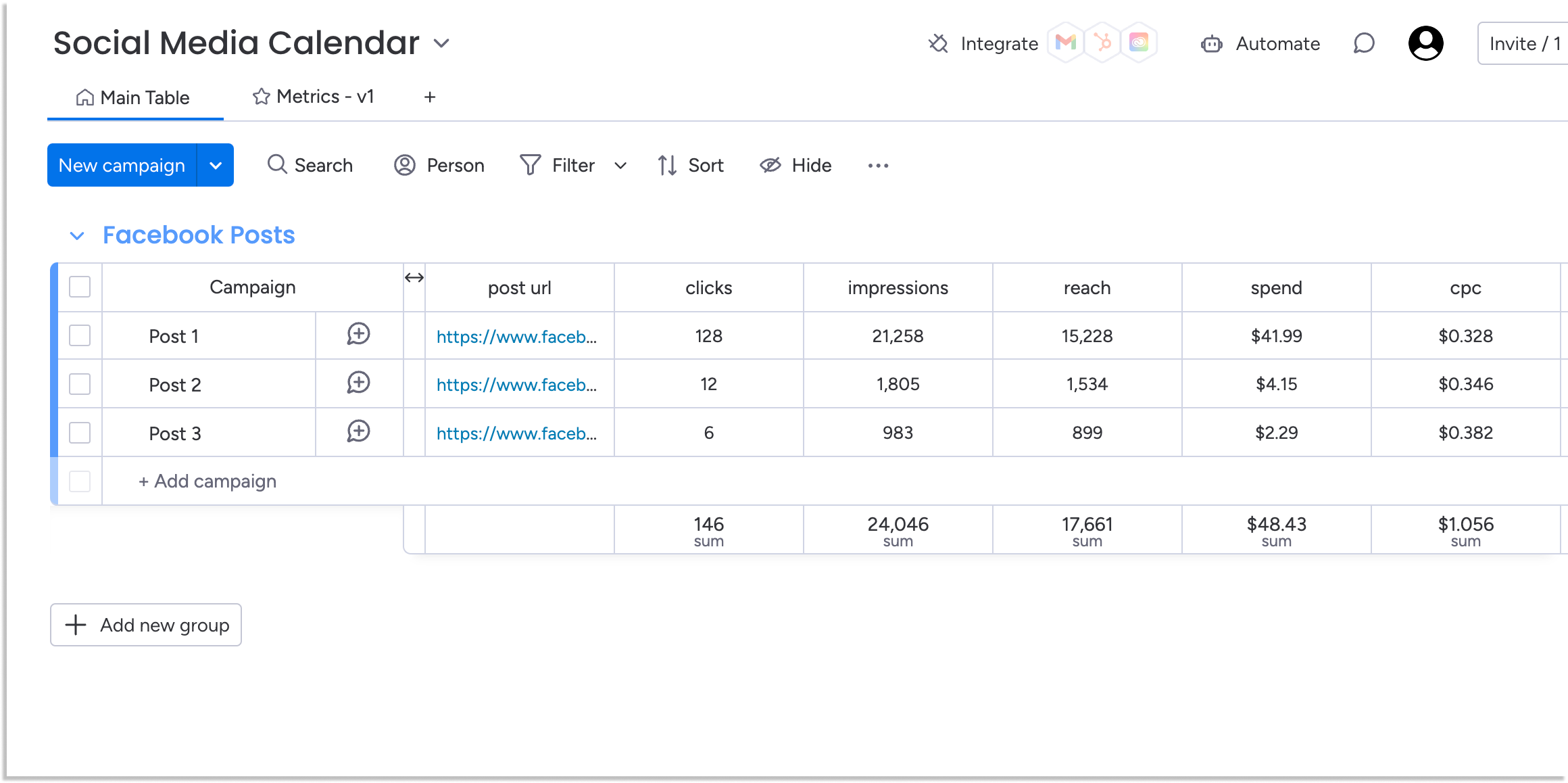Get started with Data Importer for monday.com
1) Set-up your board
Add your items to the board, including a column for URLs or ids that you want metrics to be imported for.
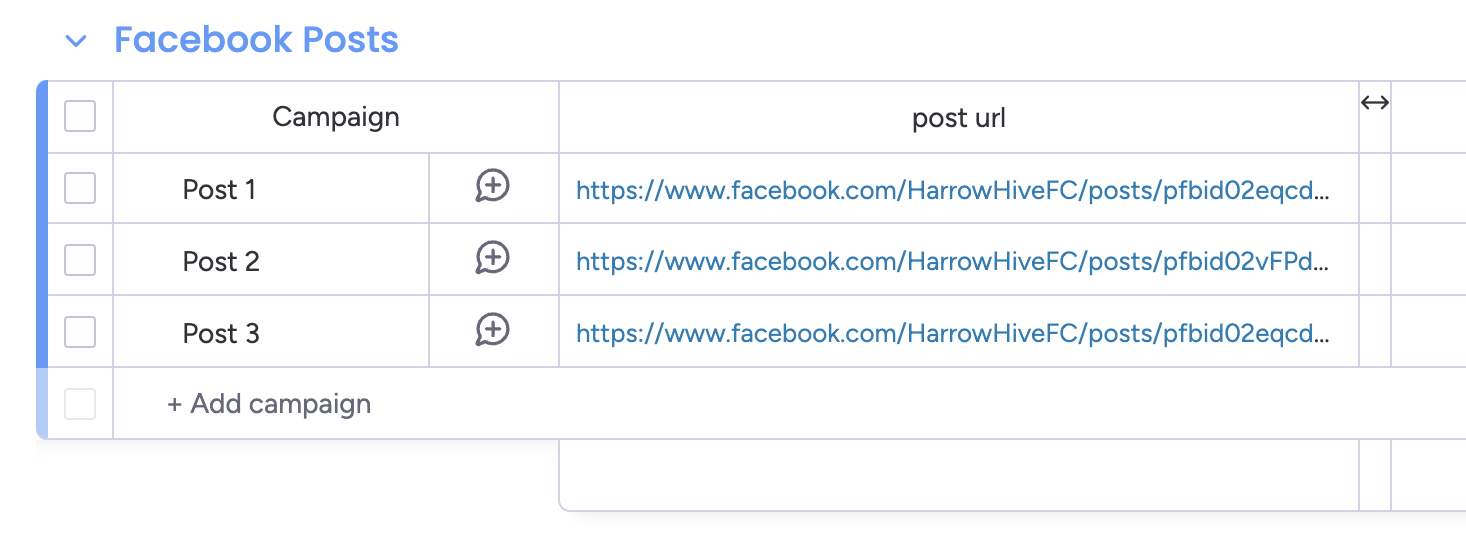
2) Install Data Importer from the monday.com App Marketplace
Install Data Importer directly from monday.com App Marketplace: https://auth.monday.com/oauth2/authorize?client_id=53487600a960bba8f31d355eda2094ef&response_type=install
3) Select an application and authenticate your account
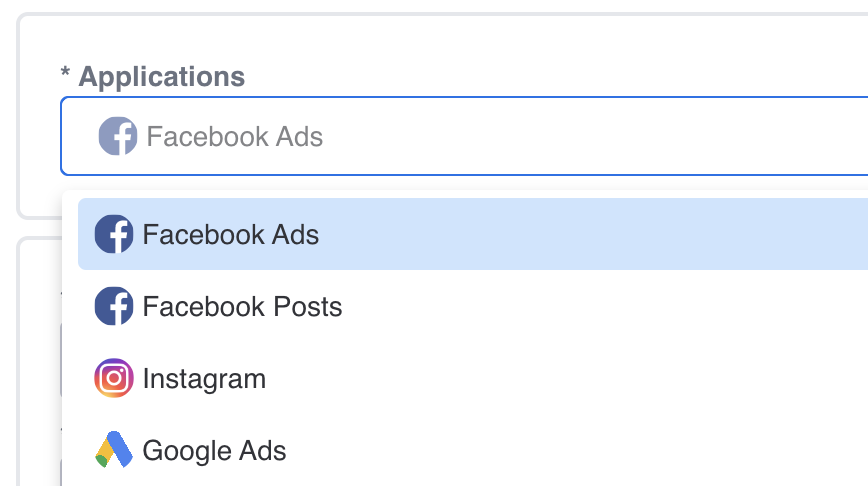
4) Choose your options, including the metrics you want to import
You can also select the date range and other connector specific settings.
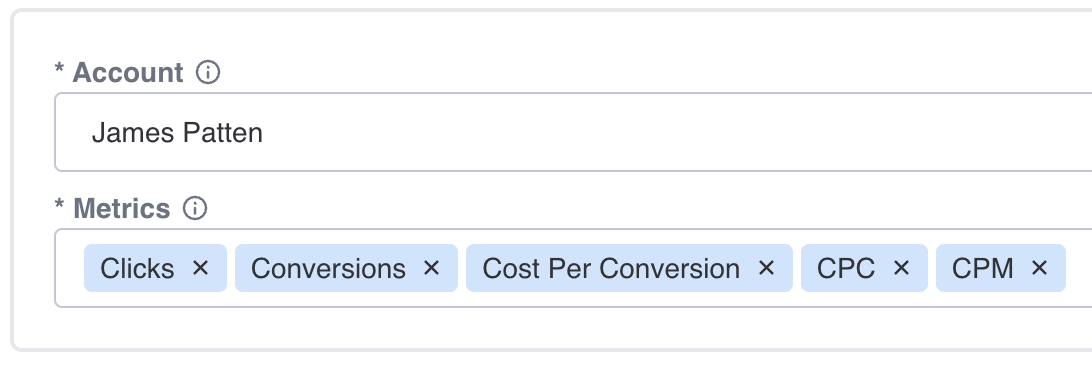
5) Press run and you're good to go
Your metrics will start importing into your board.